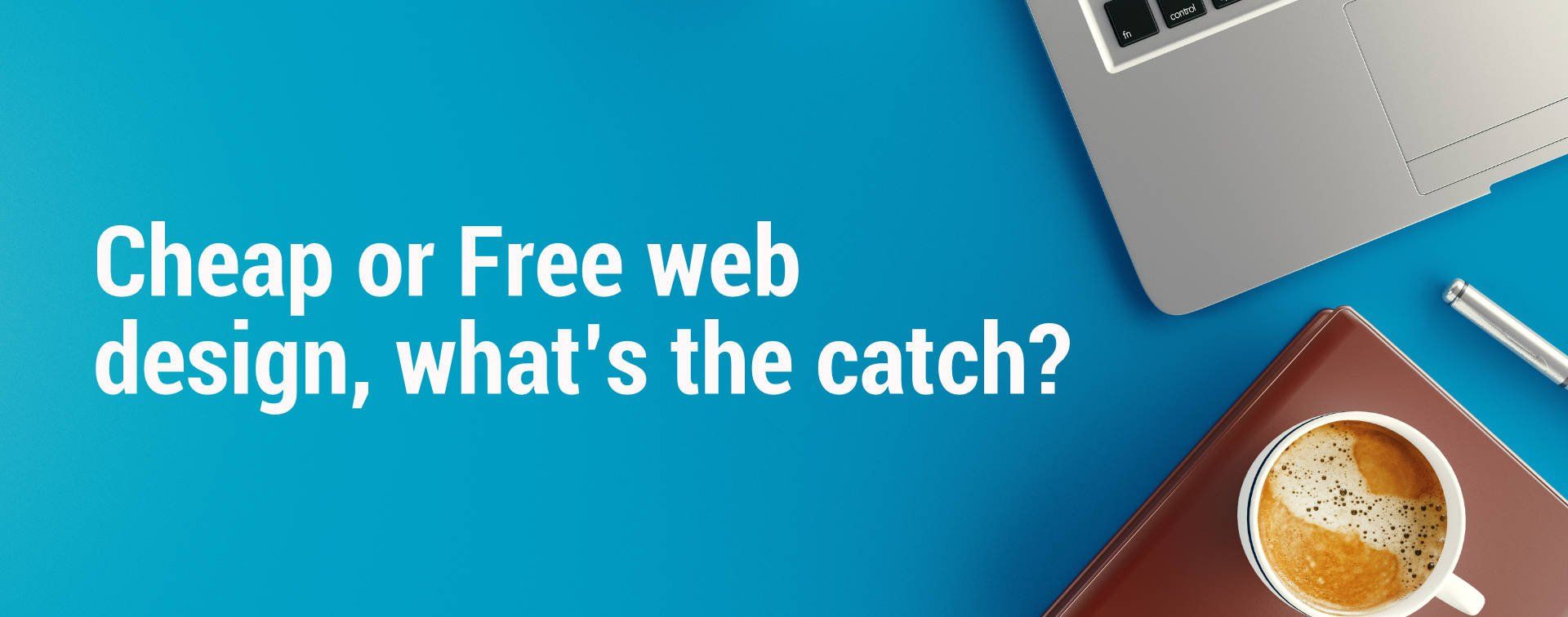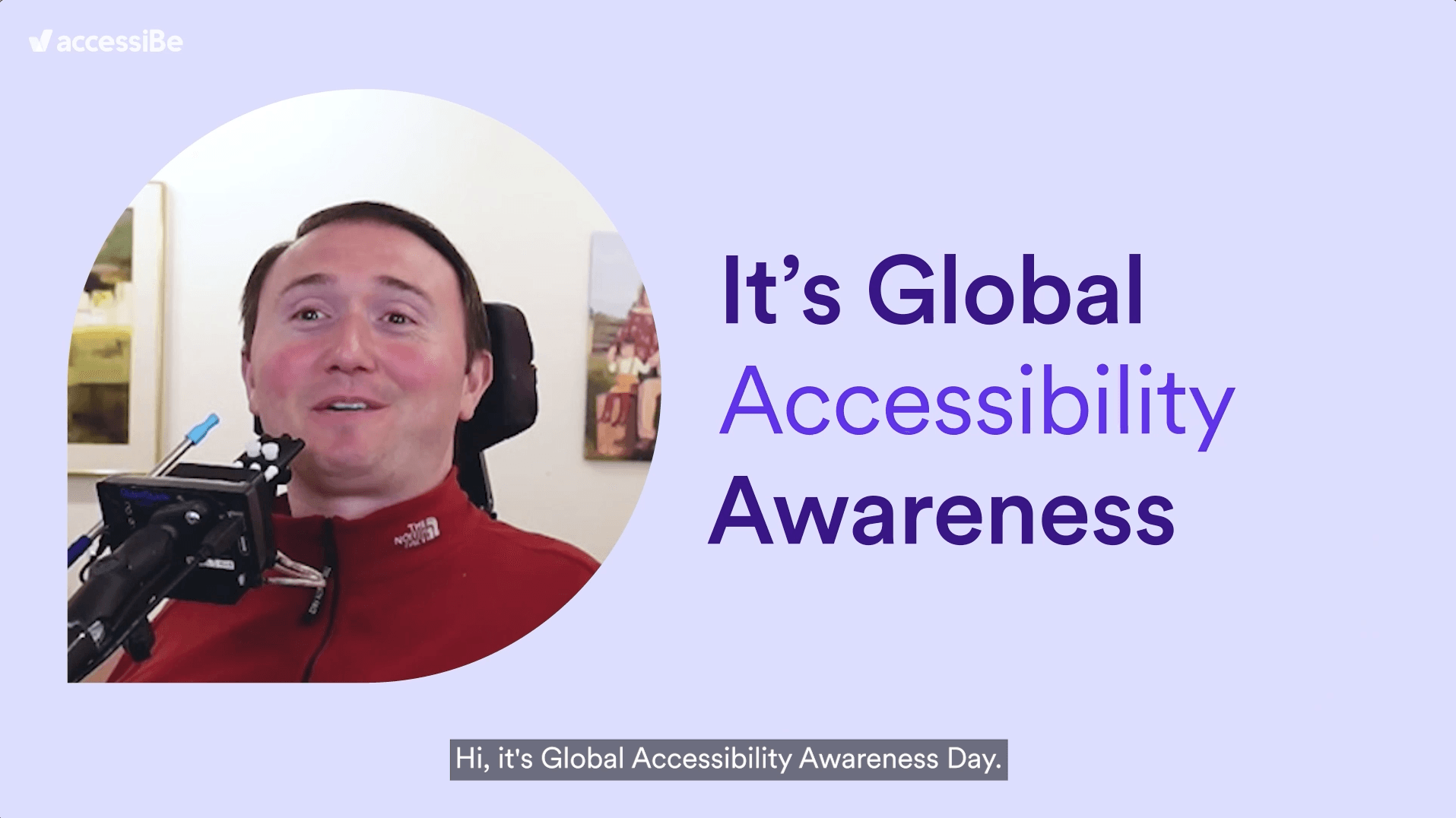Setting Up Your New Website For Success
Here are some tips and recommendations to consider when setting up your new website
Having designed hundreds of websites in our 15+ years and many being similar to your situation, there are several components to your site, which we recommend you should consider, that would benefit you greatly.

What content to put on your site
Homepage
- The first thing a visitor should see is is a clear, Informative description of what you do, so they know they are in the right place.
- A good UVP ( Unique Value Proposition).
- Remember 'Features Tell - Benefits Sell'.
- Solid call to action attracting email subscribers from which a slow burn relationship will be formed.
About
- We suggest new team photos and action shots of people working.
- These are great and far better than stock photos which unfortunately litters many industries.
Case Studies
- Listing clients is great, testimonials are better but giving it some context in a case study is considerably better.
- A range of case studies will serve you for years to come.
Services
- This should be split up into the primary reasons people buy your services and label those headers that.
- For instance 'Bookkeeping', 'Saving Tax' and 'Audits'.
- Doing this means people can relate you to solving their problem faster.
Call To action
- Strategically place a contact button or form at the bottom of each page that makes sense.
Process
- How do you work?
- What's required of your clients?
- It's worth detailing your process in advance.
Pricing
- It's worth giving an indication of your pricing.
- This will typically reduce the number of inquiries but increase the quality a huge amount.
Resources
- In this day and age, it's vital to give away content and advice in advance in order to "win people over" that you're the right company for the job.
- Frequently asked questions from your kind of clients you want more of is a great place to start when thinking about what content to produce.
Customer/Client Testimonials
- It is standard practice these days for people to judge you by the testimonials and reviews from other clients/customers.
- Visitors and potential clients will believe reviews from people they don't even know rather than believe what you say about yourself.
- Is has therefore become almost mandatory to display testimonials on at least one page of your site - preferably more.
Contact
- A contact page should be considered mandatory.
- Preferably with a form and other contact information.
FAQs
How often should I update my website to keep up with trends?
Updating your website at least once a year is recommended to ensure it remains relevant and secure. However, more frequent updates may be necessary to keep pace with rapid technological changes.
Can a website be too simple?
While simplicity is key, your website should also offer enough content and functionality to meet user needs and expectations. Finding the right balance is crucial.
How do I know if my website is mobile-friendly?
You can use tools like Google's Mobile-Friendly Test to assess your website's mobile usability. Regular testing and updates can ensure your site remains mobile-friendly.
What is the best way to integrate AI into my website?
AI can enhance your website in many ways, from personalized user experiences to automated customer service. Starting with AI-driven chatbots or personalized recommendations can be a good introduction.
How important is SEO in 2024?
SEO remains a cornerstone of digital marketing, essential for driving traffic and improving visibility. As search algorithms evolve, keeping your SEO strategies up-to-date is more important than ever.
Other Things to Consider
Page Speed
Core Web Vital scores are now an important part of the ranking algorithm. Google will give preference to sites that load fast.
Therefore:
- Don't load your pages down with large un-optimized images
- Having videos that need to load straight away in page headers should be avoided.
Mobile Responsive / Mobile-First Design
- Your website MUST display well on all types of devices; desktops, laptops, tablets, and phones.
- Depending on the type of business you have, it's likely that the majority of visitors will be viewing your site on a mobile device.
- More importantly, Google will use the mobile site to determine the page load speed.
Homepage Sliders
- While these can seem like a good idea the fact is, this once popular feature, is now regarded as almost worthless since it's very unlikely a visitor will actually wait to view all the slides.
- Better to have a strong headline and a good call to action
Social Media Icons in Header
- Don't give visitors the opportunity to get sucked off into social media; you want them to stay on your site.
Long Paragraphs
- The fact is people don't like reading. A long paragraph of text will put people off wanting to read it.
- Break up content into small, easy to consume sections of text.
Press Releases
- This type of information is not suitable for your website.
- Press Releases are often added as blog posts, but the format is not really suitable for this.
- Instead a write a blog post in a friendly, professional tone, which provides the same information in a more suitable format.
- You can reference it via link to the press release on a news site.
PDF Files
- Contrary to popular belief Adding PDF files to your site is not a good way to improve your SEO.
- They are neither good nor bad for SEO but they do make it much more difficult for visitors to access the information.
- It is much better to add the information on a well constructed webpage which makes it significantly more accessible for a visitor, especially if they are viewing the site on a mobile device.
Testimonial Page
- While having reviews and testimonials displayed on your site is good for social proof, it is not a good idea to have a separate page for them.
- It is better to set up to display reviews from the major review platforms (Google, Yelp, Facebook, etc.) on your site.
- This can be done dynamically eliminating the need to manually update the information on your site. (see Review-Boss.com)
- Testimonials you receive via email and other such sources, that you add to your site do not carry the same authority as reviews left on review sites, and will not help your SEO.
Email Links
- If you want to open yourself up to get a lot of spam then go ahead an publish your email address on your website.
- There are bots that are used to look for unprotected email addresses on website which are tehn harvested and used for malicious purposes
- A better solution is to direct people to your contact page and have a well constructed contact form, preferably with some form of captcha, that visitor can use to email you..
Stock Photos
- It is much better to use photos of your people than use stock photos.
- Using your own photos carries much more weight and provides more authenticity.
- Remember, people want to know who they are dealing with!
- Sometimes you don't have any other option.
OK - that's all for now folks!
This is not everything but it's a good start.
After thi spost is published we will probably think of several more items you should consider, and as we remember them or, as we come across more items we think think are important, we will update this post.
Until then you might want to take a look at this post on Website design Trends for 2024.
If you have questions - please
CONTACT US
yes- this link will take you to a form on the contact page! ; -)